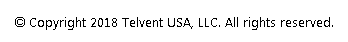To add equipment to a pole, follow these steps:
- Go to the Poles tab and select the pole from Poles in Profile to target for the new equipment.
- Click Components to access the Components tab.
- Click Add Component.
- Select Equipment from the drop-down menu to open the Add Equipment form.

- Select the equipment type you want to add, which opens other sections for editing.
- Define the equipment variables.
- Click Create to add the new equipment.
- Optionally, you can click Calculate to analyze the modified design.